Gridbox: Blog settings
At the right side you find 4 setting TABs.
First fill the general TAB.
Add a picture. Depending on the setting regarding the display of the blog article and the search settings, the selected image is displayed here.
In the description field, it is best to enter a short sentence or two that describes the content of your article. This part is also displayed in the search result and in the overview of the respective category.
The choice of language is important for multilingual sites. If there is only one language, then the basic setting "ALL" remains
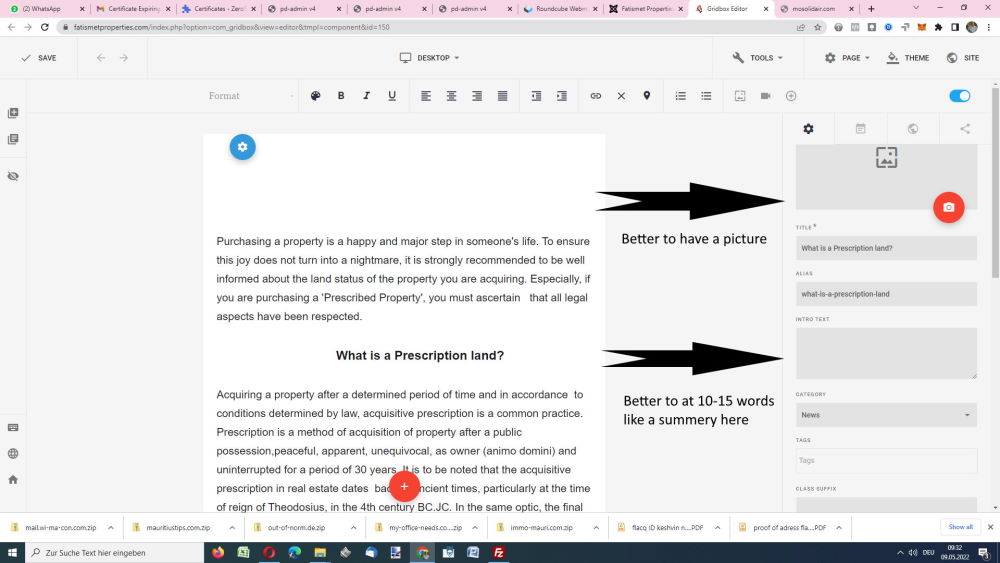
The Browser TAB
TAB Browser Title : Here you enter a short title of the content. Maximum 50 letters.
TAB META Description: Here you enter a short description of the content. Maximum 120 letters.
TAB META KEYWORDS: can remain empty
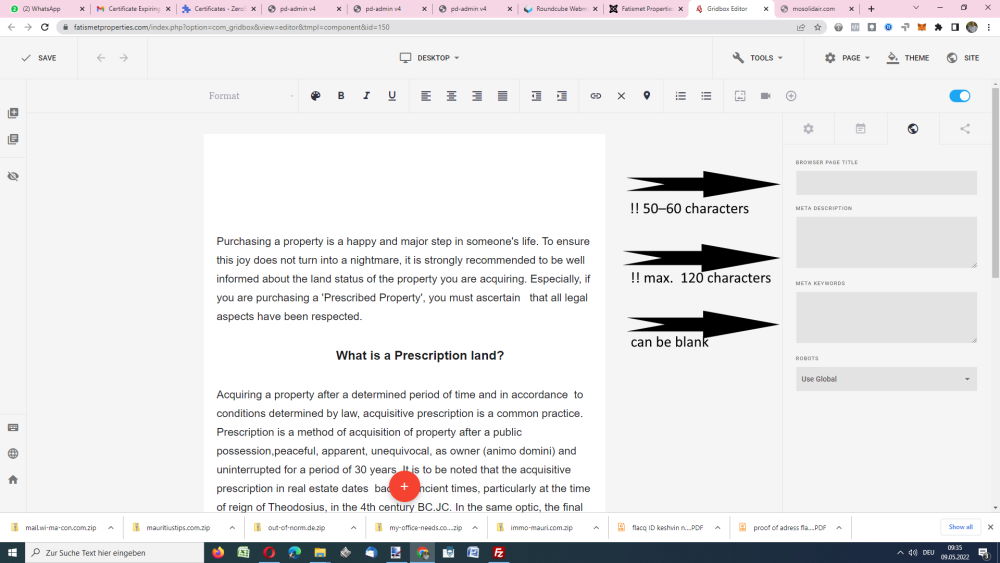
The sharing TAB
The information entered here will be used when a visitor to your website shares the page. This gives you control over the shared content.
TAB Image : Choose an image that goes well with the content. The same image as in the general setting is certainly a good choice.
TAB Headline: This is like a headline. Short is good.
TAB Description: Up to 100 characters is a good choice

